Introduction
This section is designed to provide simple advice and direction to get you going on using AI productively. Bookmark this page so you can open it directly from your browser.
This list will grow as new items come to my attention and that I think might be helpful to you. By all means, ask questions and make comments below. From those, I will be able to focus the information I provide in the future.
Mark Heyer 6/21
Contents
Getting started
For the first step in getting set up to use ChatGPT, here is a helpful step by step from Tom’s Guides
Website resources
ChatGPT
There are two versions: 3.5 - free and 4.0, $20 per month
For playing around, 3.5 is fine. 4.0 is much more powerful, if you are serious
ChatGPT 3.5 can NOT access the internet and its training is only up to 2021ChatGPT 4.0 can access the internet, but I find its performance to be slow and clumsy.
Bing
Microsoft’s commercial version of ChatGPT. Free
Bing can access the internet
You will have to sign up and create an account
Bing is much more knowledgeable about current events
(Astoundingly annoying and dysfunctional account sign - Do NOT let it automatically create an account for you - you can never get rid of it, and it will only let you buy MS products - but not use Bing)DreamStudio
The public AI graphics site for Stability AI, one of the big three
A great place to learn and play around
Free to try, then you have to buy tokens - $10 for 1000 tokens. Enough for a couple of thousand image generations. Every image created is saved automatically.Dall-E
This is the AI graphics creator/editor from OpenAI
You can generate images from prompts or upload a picture of yourself for editing. Lots of funMidjourney
While Midjourney is very powerful and well respected, the user interface is complicated to get set up, and the commands are geeky. You don’t want to start with this one unless you are familiar with things like Discord.
AI Applications
ChatPDF lets you summarize and ask questions about any PDF file that you have on your computer. This article in ZDNet provides lots of information about how to use this utility program and write effective prompts for analyzing your PDF documents.
more to come
AI News
Educational AI at Newcastle University A good example of how serious educational institutions are pioneering individualized learning - in my opinion, the future of education and with the new AI technology, possible even today. As we discussed in the lectures, anyone can build a customized learning system for themselves using simple ChatGPT tools.
Prompt advice
Here are some useful techniques for creating ChatGPT prompts:
Use natural language: ChatGPT understands natural language, so it's best to use it when creating prompts
Provide context: Providing context can help ChatGPT better understand what you're asking for and provide more accurate responses
Use action words: Starting your prompt with an action word can help ChatGPT understand what you want it to do
Be specific: Being specific about what you want ChatGPT to do can help it provide more accurate responses
Use references: Using references to other sources can help ChatGPT better understand what you're asking for
Use role play: Using role play can help you create more engaging prompts that encourage ChatGPT to provide more interesting responses
Provide examples: Providing examples at the start of your prompt can help ChatGPT better understand what you're asking for
Make small changes to your prompts: Making small changes to your prompts can guide ChatGPT to give you a better answer
Use follow-up prompts: Using follow-up prompts can help you get more interesting and useful results out of ChatGPT
Avoid treating your chatbot as a web search: Instead of starting with a fresh query each time, keep several threads of conversations open and add to them over time to make your chatbot more helpful
Overall, the key to creating effective ChatGPT prompts is to be clear and specific and provide context. By doing so, you can help ChatGPT better understand what you're asking for and provide more accurate and interesting responses.
There are many aspects to creating successful prompts. Here is another version:
A writer wanted to use ChatGPT to help improve their writing. They provided a list of writing issues and components and asked ChatGPT to provide prompts that would elicit good responses. Asking the AI to suggest what questions to ask is a very powerful way of maximizing your results and learning fast.
Good prompting advice from Lucas on Twitter:
Lucas | AI Builder
Sometimes we waste a great deal of time not knowing what we want and hoping the AI will come up with something useful. Start the other way around, find a good example of the finished work and tell GPT to emulate it.



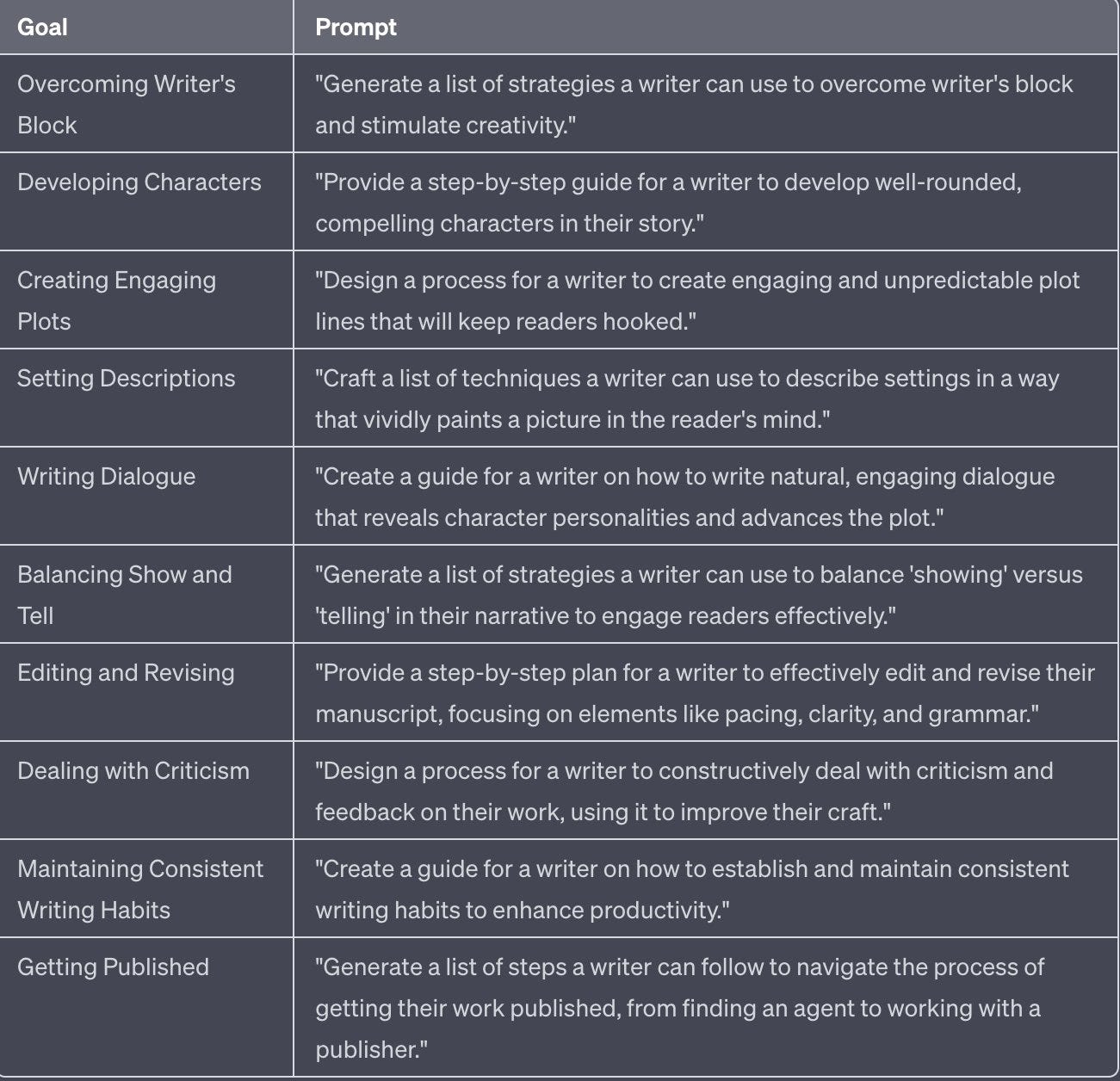
Much more will be coming to this space soon. Please let me know what would be helpfuil for you.